
High Impact Onboarding Form: Website
Contact Person for Website Questions:
Business Info (will be displayed on your website):
Social Media Links:
Email and Domain:
Setup Catalog (Showcase):
We have a cool feature we call "Badges" and it adds a red graphic that shows the visitor any rebates or discounts available from the manufacturer. If you prefer, we can add these automatically to your products and keep up with the deals as they become available from the manufacturers.
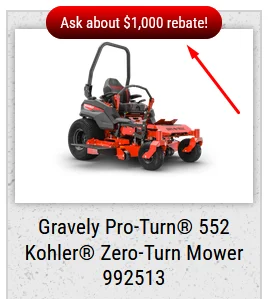
2 Types of Financing Applications Available:
Choose The Type of Credit Application Offered To Your Customers:
Option 1: Get Financing Application – (Most recommended) This is a secure application on your website that customers enter sensitive (SS#) info which we combine requirements from both Sheffield and TD apps into one, giving you the ability to complete both applications if needed after you receive it. You will receive a notification email but to access this sensitive info (PCI compliant) you log in to a secure program that we provide.
Option 2: Direct link to Finance Company’s site application (Examples: Sheffield and TD, etc.) There is no credit information received or stored from/through your website. Customers are directed be a link provided by the lender.
I Need Assistance to Choose – Not sure what is best? Select this and a representative will go over these with you.
Price per Month Plans:
We offer a payment per month feature for all equipment which includes the tax, acquisition fee (buydown), documentation fee, and a fixed adder amount (your option to add $X amount to the final price per month) included in the price per month so that a customer looking to purchase has accurate price per month cost out the door. This gives you the ability to place the MAP price (cash price) online and when a customer asks what the price is if I finance it, it is very accurate. We need to know for each manufacturer that you want to show payment per month for the financing plan/tax rate/buydown (if you choose)/doc fee/ and adder.
Please Provide:
Inventory:
How do you want to show your inventory online:
A. Show ALL Products as "Available" (Recommended, easiest for you) This is where the website displays ALL Products and Models that are available both by walking into your store to buy it or having you order it from the manufacturer. No need to have a set inventory management by quantities because you are simply saying we can get you anything on our website. This is best because it sparks the conversation with you or your sales people.
B. Show each Product with a "Call for Availability" or "In Stock" Label (requires a list from you) This is where all Products and Models are listed on the site with either In Stock or Out of Stock. No need to have a set inventory management by quantities. However, this DOES require you to provide us with a list of models that you keep in inventory (Not individual stock numbers, but just models). Or you can go in and mark your inventory as out of stock yourself, we can show you how. For example, if you stock the "Gravely ZT HD Stealth", meaning when it sells, you get a new replacement to always have one on the floor, then we need to know this model is "in stock". If not.. then we will mark it as "Available" or whatever word you would like us to set that status to like "Out of Stock", "Available to Order" or anything you want the website to say for this status.
C. Show Everything as "In Stock" This is where you display the full product line as "in stock" regardless of actually having it on your floor. (Not recommended because someone will see on your website that the model they are interested in is there in your store but when they arrive it's not. That's a recipe for disaster with your Google reviews.)
D. Not sure what is best, Need Help to Choose? We can help you decide this later on a quick call.
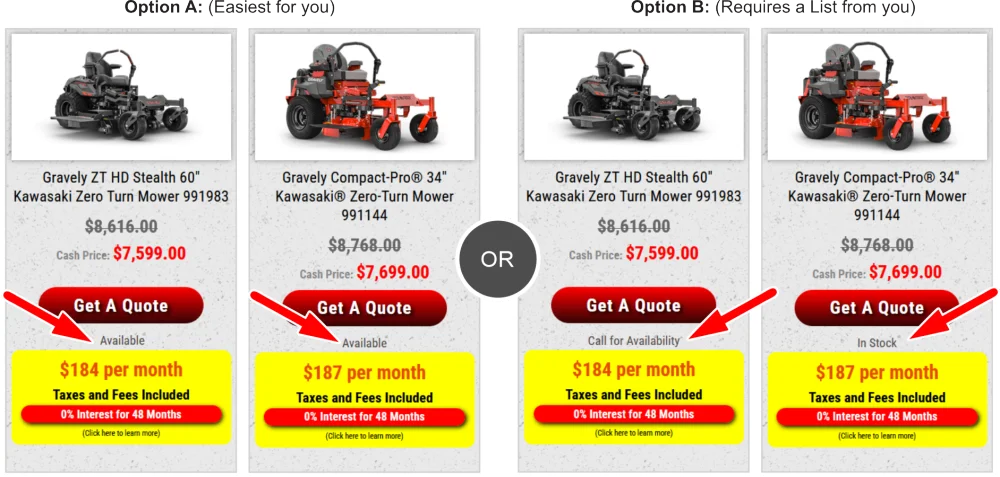
Brands Available:
Types of Equipment Being Sold:
Featured Products:
Website Design and Theme Structure:
Here are some examples of our logo enhancement and design work (taking an old logo and making it new, fresh and amazing!)
Project Timeline:
Any Additional Notes:
I agree to terms & conditions provided by the company. By providing my phone number, I agree to receive text messages from the business.